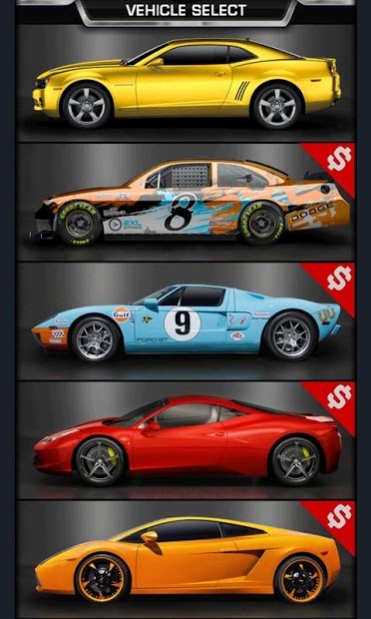XLR8 1.0.4
Free Version
Publisher Description
Wish you owned an exotic supercar? Now you can with XLR8!
XLR8 (pronounced accelerate) is an exciting new app from 2XL Games that makes your car sound like an exotic supercar as you drive!
Connect your phone or tablet to your car stereo and you are off and running.
Once secured inside your vehicle, XLR8 uses the accelerometers of your device to realistically respond to acceleration, braking and cornering forces.
Select from one of five exciting engines:
- Classic V8 muscle car
- NASCAR engine
- Ford GT40
- Ferrari sports car
- Lamborghini Supercar
The App comes with the Classic V8 muscle car. Use in app purchases to unlock the others, or save almost 50% when you purchase the 4-pack!
Dazzle your friends when you roll into the parking lot with the sound of a lumbering muscle car.
Each engine realistically delivers the thrill of driving a different type of supercar.
Uses Hollywood quality recordings of the real engines to sound totally authentic.
Tune the performance of your engines by adjusting the shift point and gear ratios.
Sound like you are burning out your tires and drifting without driving recklessly.
Supports both cabled and wireless Bluetooth audio connections to your car stereo.
Automatic Mode measures the acceleration of your car and Manual Mode lets you control the engine by hand.
XLR8 works well with any device, but works best with a GPS.
Drive the car of your dreams – XLR8
About XLR8
XLR8 is a free app for Android published in the Recreation list of apps, part of Home & Hobby.
The company that develops XLR8 is 2XL Games, Inc.. The latest version released by its developer is 1.0.4. This app was rated by 2 users of our site and has an average rating of 4.0.
To install XLR8 on your Android device, just click the green Continue To App button above to start the installation process. The app is listed on our website since 2015-05-14 and was downloaded 568 times. We have already checked if the download link is safe, however for your own protection we recommend that you scan the downloaded app with your antivirus. Your antivirus may detect the XLR8 as malware as malware if the download link to com.twoxlgames.xlr8 is broken.
How to install XLR8 on your Android device:
- Click on the Continue To App button on our website. This will redirect you to Google Play.
- Once the XLR8 is shown in the Google Play listing of your Android device, you can start its download and installation. Tap on the Install button located below the search bar and to the right of the app icon.
- A pop-up window with the permissions required by XLR8 will be shown. Click on Accept to continue the process.
- XLR8 will be downloaded onto your device, displaying a progress. Once the download completes, the installation will start and you'll get a notification after the installation is finished.